Today i'm telling you the trick that how can we delete the offer post from page. Generally, we can't delete the offer post directly.

Why Would You Create an Online Offer? This is the perfect time of the year to start thinking about creative ways to give your readers and Fans discounts. A great way to do that — especially if you run an online business — is through the use of Facebook Offers.
Steps to Delete the Offer Post From Page
Simply you can check there is no direct option for removing of offer post. but don't worry i've solution for it.

1. Open the post options, click on Hide from Page

2. This type of screenshot will be shown after the clicking on Hide from Page, It means your post is now hidden from page. Now click on the Delete option to hide also from the newsfeed, search or other places.

3. After clicking on Delete Option, this dialog box will appear now again click on Delete.

2. This type of screenshot will be shown after the clicking on Hide from Page, It means your post is now hidden from page. Now click on the Delete option to hide also from the newsfeed, search or other places.

3. After clicking on Delete Option, this dialog box will appear now again click on Delete.
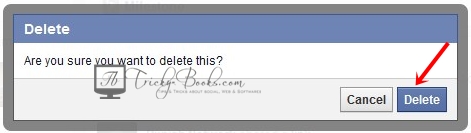
NOW YOUR OFFER POST IS FULLY DELETED FROM YOUR PAGE.
Note :- You can undo the Deletion of Offer Post Before the Refreshing Your Page, Tab or Browser.
For more query just feel free to email us on punjabnetworkin@gmail.com or comment below :)
DON'T MISS IT
-min.png)

-min.png)