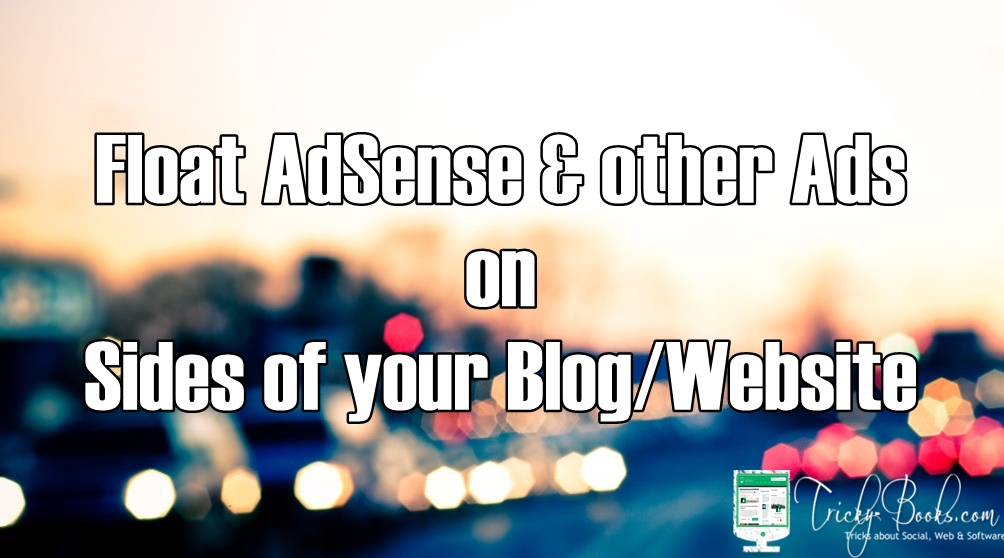
Steps to add Floating Ads Widget on Sides of Blog/Website
1. Login to your Blogger & Open the website dashboard of your choice.
2. Go to the Layout tab on the left sidebar.
3. Click on 'Add a Gadget' then select 'HTML/JavaScript'
4. Now Copy the Below Code & Paste in that 'HTML/JavaScript' Box
<style>
#trickybooksads {
height:30px;
width:auto;
background: #333333 url('..');
background-repeat:repeat-x;
text-align:left;
padding-top:4px;
}
#bsadsbase{
height:600;
margin:0auto;
width:130px;
background:#fff;
border-bottom:2px #333333 solid;
border-right:2px #333333 solid;
border-left:2px #333333 solid;
text-align:center;
padding:4px;
}
#bsadsheadline{
opacity:1.0;
height:auto;
width:auto;
position:fixed;
top:65px;
left:10px;
border-bottom:1px #005094 solid;
border-bottom:0px blue solid;
color:#333;
padding:0px;
z-index:1001;
font-size:13px;}
</style>
<script type="text/javascript">
function getValue()
{
document.getElementById("bsadsheadline").style.display = 'none';
}
</script>
<div id="bsadsheadline">
<div id="trickybooksads">
<span style="color:#fff;font-size:13px;font-weight:bold;text-shadow:black 0.1em 0.1em 0.1em"></span>
<span style="color:#fff;font-size:13px;font-weight:bold;text-shadow:black 0.1em 0.1em 0.1em;float:right;padding-top:3px;padding-right:10px"><a href="http://www.tricky-books.com/" target="_blank" onclick="getValue()">close(x)</a></span>
</div>
<div id="bsadsbase">
<h3></h3>
<p align="left"><h3></h3></p>
<p>
Ads code here<br/></p></div></div>
Customization :-
- Replace 'Ads Code Here' with your Adsense or Other Affiliate Ad Codes.
- Change '130px' to increase or decrease the width of your Ads Box.
- Change 'left' in second gadget to show ads on both sides.
Note: Other Customization is Strictly Prohibited !! - Don't Remove Other Credits.
-min.png)

-min.png)