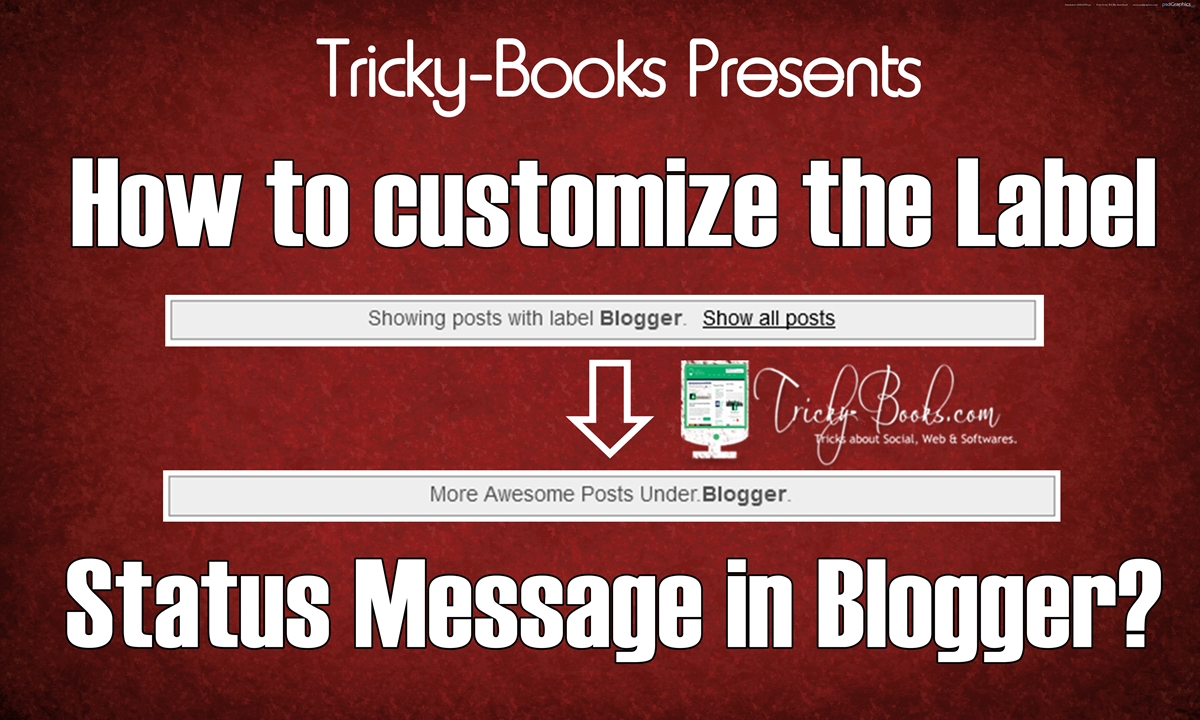
Step 1 Log in to your Blogger account and Go to your Blogger Dashboard
Step 2 Click on -> Template -> Edit HTML
Step 3 Now Find the below code by pressing Ctrl+F
<b:includable id='status-message'>
Step 4 The complete code will be like below
<b:includable id='status-message'>
<b:if cond='data:navMessage'>
<div class='status-msg-wrap'>
<div class='status-msg-body'>
<data:navMessage/> </div>
<div class='status-msg-border'>
<div class='status-msg-bg'>
<div class='status-msg-hidden'><data:navMessage/></div>
</div>
</div>
</div>
<div style='clear: both;'/>
</b:if>
</b:includable>
More Awesome Posts are Under <data:blog.searchLabel/> Label !
I have added a sample text in this tutorial but you can change the text with your own word. But don't remove <data:blog.searchLabel/> line. If this tutorial is working perfectly then let me know. And like us on Facebook. Thanks.
-min.png)
-min.png)